
STEP 1
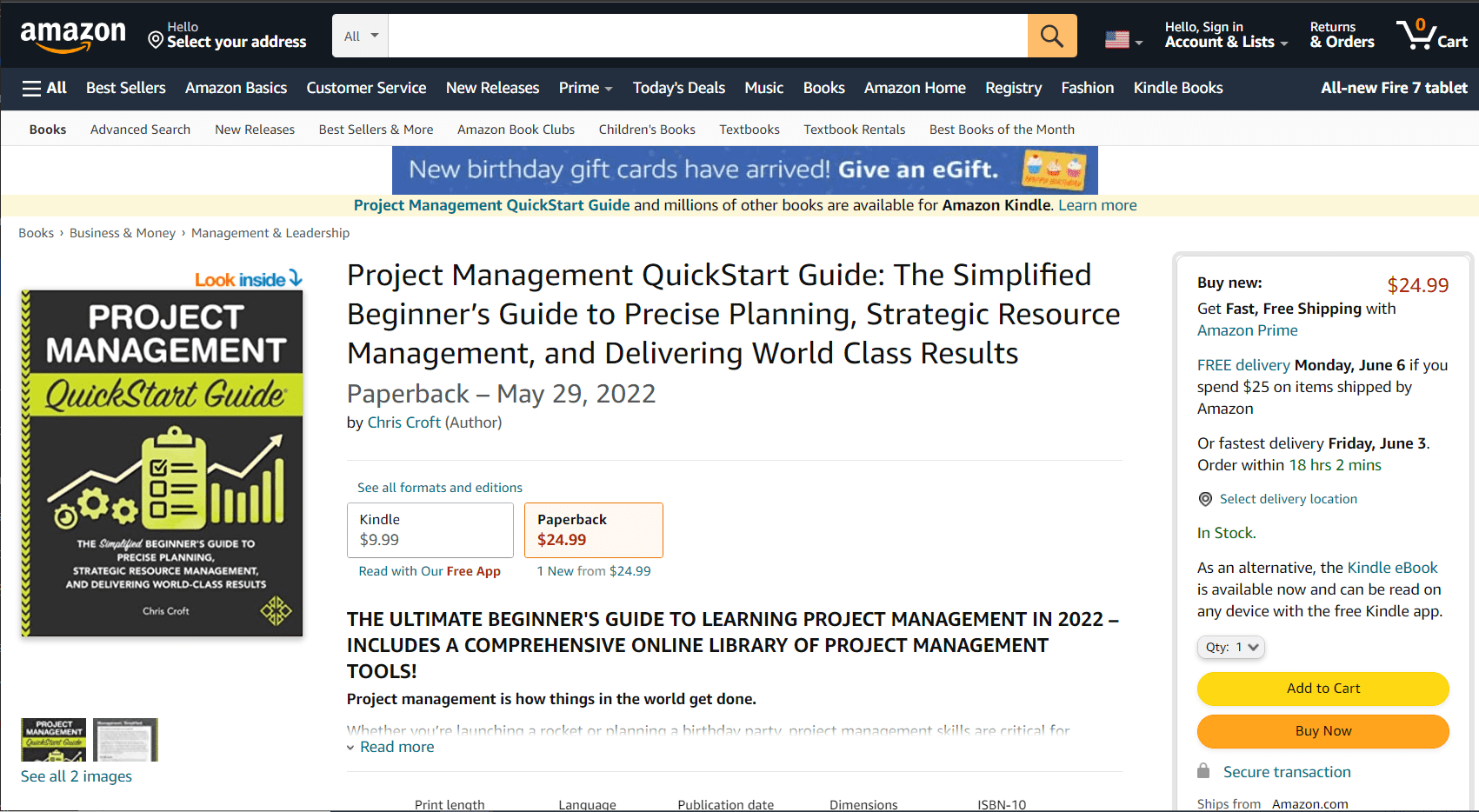
Clicking this button will open Project Management Quickstart Guide in a new tab on Amazon. Keep this tab open to submit your order number in the form and instantly access your free bonuses.
STEP 2
COMPLETE THIS FORM
TO UNLOCK YOUR TOOLKIT NOW
Find your Amazon.com order number and enter it in the field below to unlock your Free Project Management Mastery Toolkit™
HOW TO FIND YOUR AMAZON ORDER #
OPTION 1: USING THE 'YOUR ORDERS' PAGE
Using the Amazon App
- Navigate to the 'Your Orders' page in the mobile app.
- Select the order from the list of recent orders.
- Scroll down and select 'View or Change this order' under 'Order Info.'
- Find the order number at the top of the screen.
- Copy and paste the order number in the form on this page.
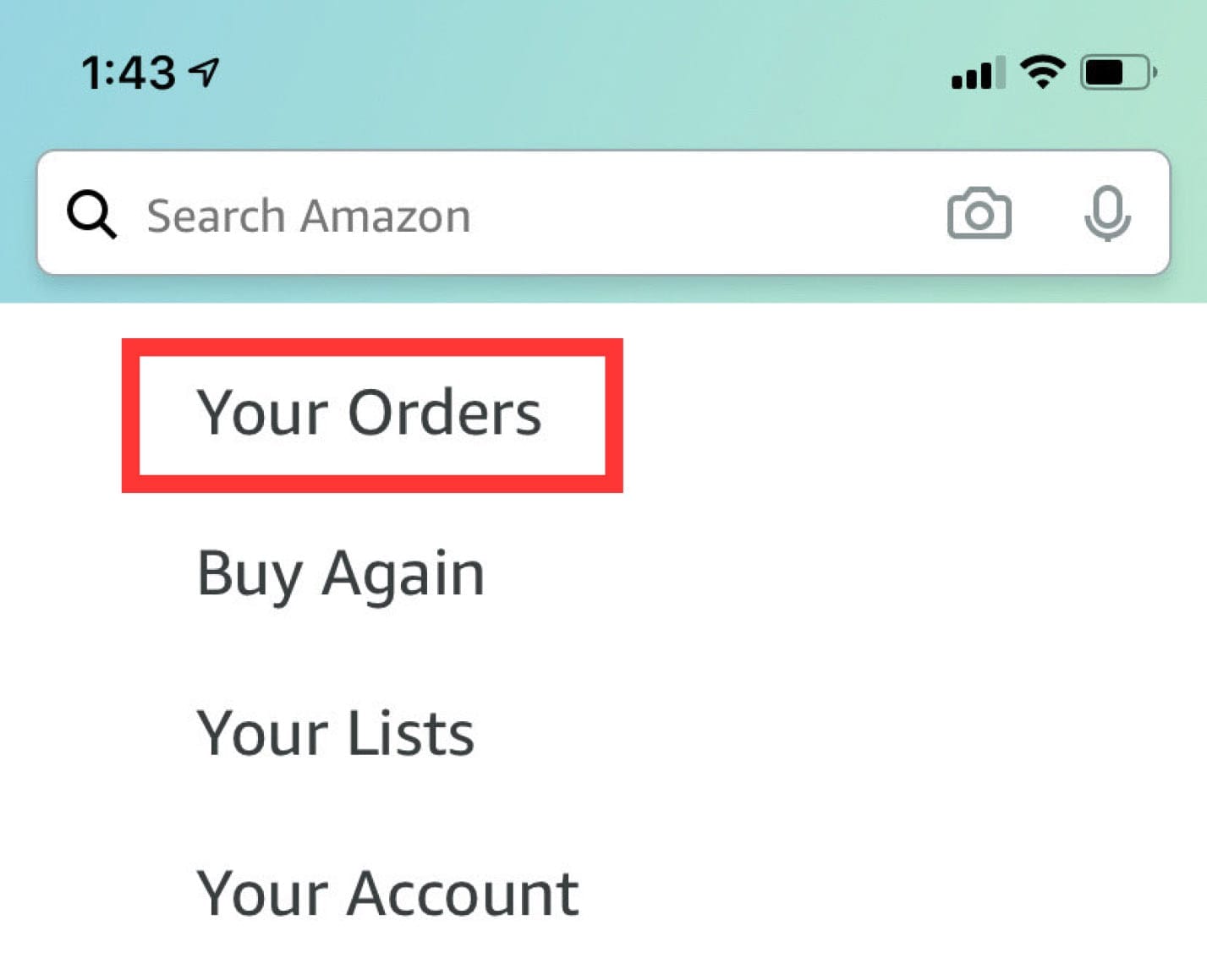
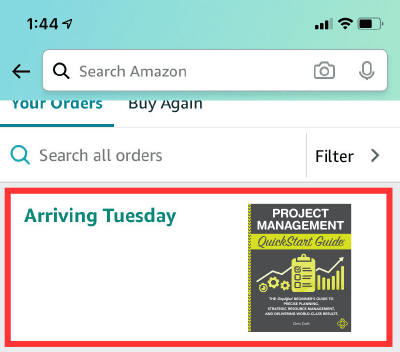
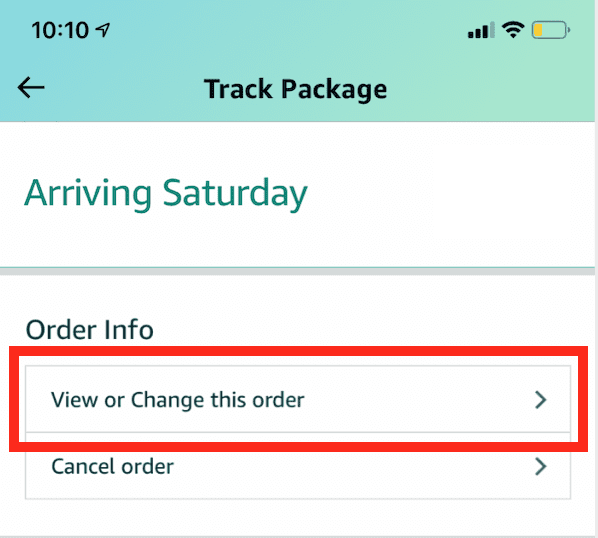
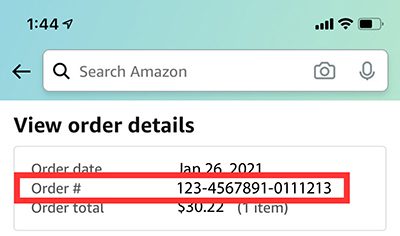
Using a Browser
- Select 'Returns & Orders' from the top navigation bar.
- Find the order number in the top right of the order details box.
- Copy and paste the order number in the form on this page.

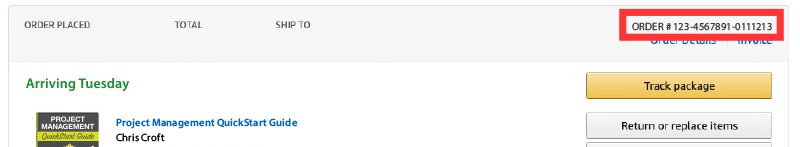
OPTION 2: USING THE ORDER CONFIRMATION EMAIL
Order Confirmation Email
- After placing your order, you will receive an order confirmation email.
- Find the order number in the subject line of the email or in the contents of the email under 'details'.
- Copy and paste the order number in the form on this page.
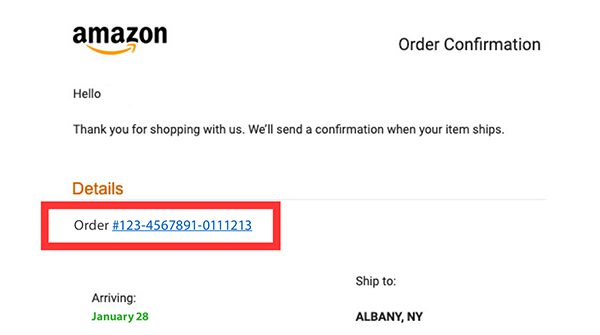
FAQ
As book publishers we want to get the word out and have a successful launch.
This means building strong initial sales and helping our authors put their books in the hands of as many readers as possible as soon as possible. Amazon and other retailers look favorably on books with strong initial sales so it is worth it for us to set aside a considerable amount of incentives to make sure that our initial sales numbers tell retailers (and other readers) we have a good book that can help them achieve their learning goals.
Project Management QuickStart Guide will be available for sale on Amazon starting May 31st and available on other retailers in the following days.
Project management is how things in the world get done. Businesses use projects to achieve their goals. Learning a structured and professional approach to project management means you can get more done, save more money, and consistently meet your business objectives.
Project management skills are applicable in nearly every industry. A robust set of project management skills not only increases your value to employers, but also dramatically impacts the success of your projects.
This offer is valid for the purchase of Project Management QuickStart Guide on Amazon only. To access the 'Project Management Mastery Toolkit' you must purchase the paperback format in order to qualify for the free bonuses. The bonus is limited to one bundle per copy per email account.
No, this offer is only valid for the purchase Project Management QuickStart Guide on Amazon. Purchases of the title from other retailers do not qualify for the free bonuses.
If you don't already have an Amazon account, it is easy to create a free account at checkout. Account creation is simple and only takes seconds.
To claim your bonuses, enter your order number here:
https://www.clydebankmedia.com/project-management-qsg-bonus
Alternatively, you can send a screenshot of your order confirmation to bonus@clydebankmedia.com. You will receive an immediate response confirming that we have received your order verification and you will receive access to your bonuses shortly after. Delivery of your bonuses may take up to one business day to process.
If you would prefer, you can blur or otherwise obscure any information in the screenshot you submit. We only need to see that the QuickStart Guide was purchased – we do not need and will not use other details such as order number, name, or other account details if they may be present.
No, there are no additional charges for any of the bonuses listed on this page; however, the bonuses will only be provided with qualifying purchase. You will receive lifetime access to all the bonuses for free with your purchase of Project Management QuickStart Guide in paperback format on Amazon.
After you have entered your Amazon order number here >>
You will receive access to your bonuses as quickly as our team can process your transaction. This typically only takes a few minutes but may take up to a business day to process.
Once your order confirmation has been processed, you will receive an email that includes details, links, and instructions to access all of the advertised bonuses. If you experience issues accessing any of your bonuses, or it has been more than hours during the business week and your bonus welcome email has not arrived, please reach out to our team at support@clydebankmedia.com.
CHRIS CROFT is an author, speaker, project manager, and one of the UK’s leading business, project management, and leadership trainers. Chris’s courses have reached over ten million thrilled students around the globe and have even been integrated into corporate training at companies like Nasdaq, Volkswagen, Eventbrite, and more. With a decade’s worth of experience in the advanced manufacturing sector, Chris knows what it takes to deliver world-class value on time and under budget. Connect with him at www.chriscroft.co.uk.
Yes, Project Management QuickStart Guide will be released in audiobook format in the next few months. We will let our email subscribers know when the audiobook is available.
Launch bonuses are free with purchase of Project Management QuickStart Guide published by ClydeBank Media. This offer is valid through June 6th, 2022 and is applicable only to purchases of Project Management QuickStart Guide made on Amazon.com (or Amazon’s site variant in your country). To redeem your bonuses, enter your Amazon Order Confirmation number here https://www.clydebankmedia.com/project-management-qsg-bonus or forward your qualifying Amazon receipt to bonus@clydebankmedia.com and access will be provided within two business days. Your Amazon order number is used as proof of purchase. Entering your order number does not share any identifying information about you, your Amazon purchases, or any billing information with ClydeBank Media. Access is free, unrestricted, and limited to one (1) bundle per customer. A free account will be created for you to manage the delivery of course materials. You are able to close this account at any time. Receipts may be submitted outside the launch period and will be considered qualifying if the purchase was made during the launch period extending May 31, 2022 - June 6, 2022. All bonuses including fee rebates do not have cash value and cannot be exchanged for cash.
Testimonials are from real customers who have purchased a product from ClydeBank Media LLC. Testimonials have been edited for length but the content of the testimonial has otherwise not been altered. Customers were provided a free QuickStart Guide, different from the one they reviewed, in exchange for their honest and unbiased opinions on their original purchase. No additional incentives were provided. Devices shown in any renderings are for illustrative purposes only and are not included in this promotion.
All investments and market exposure carry risk. No part of this page or any linked content should be construed as “financial advice,” “legal advice,” or “investment advice.” In no way should any mention of specific assets, equities, futures contracts, or options contracts be construed as advice to buy, sell, or trade said financial instruments. Past performance in no way guarantees future performance. All market exposure carries the risk of financial loss. In the case of forex trading losses may exceed deposits. ClydeBank Media LLC does not in any way guarantee or promise any specific threshold of financial return or immunity from loss resulting from investments, trades, purchases, or sales of any financial instruments.
Questions and comments should be directed to support@clydebankmedia.com. As part of this offer a member of the ClydeBank Media team will create a free account on the ClydeBank Media campus on your behalf. You can cancel this account at any time, and you will not be billed for this action.
If you have any questions or if you are having trouble completing the form and accessing your launch bonuses please contact us at support@clydebankmedia.com